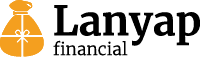Great software is important, but it all starts with good, old-fashioned teamwork.
It’s All Starts With Teamwork
Inventory management can be one of the most stressing controls to implement in your business. It’s not sexy by any means, and many argue that, as businesses grow, they should focus their time on sales funnels and top-line revenue. The task of correctly accounting for inventory is often delayed indefinitely.
Eventually, this mindset can lead to widespread problems, including the inability to fulfill client orders, understand your margins, or implement warehouse procedures and controls. Once this trend becomes part of your work culture, it’s hard to break. Stress the importance of proper inventory management early on, when your warehouse is not yet too hectic. This will give your team time to figure out what procedures and controls work best for your business.
Proper inventory management relies on collaboration between team members in various areas of your business. The process starts with your first purchase order for inventory materials and continues through the sale of your product or good. A few of the departments that will need to work together are:
- Procurement
- Warehouse
- Sales
- Finance
In the following sections, we will detail the ways in which team members can work together to ensure inventory is managed correctly.
With this knowledge, you’ll also be able to better navigate the myriad of available inventory management applications and pick the solution best tailored for your business.
Track Your Inventory Purchases Diligently

If your warehouse does any sort of inventory assembly, begin by setting up a process for the purchase, delivery, and payment of raw materials. This process is important, as each step will affect your financial statements.
Send Out Purchase Orders
A purchase order is the first official offer issued from a buyer to a seller, indicating types, quantities, and prices for the inventory product.
Whether you order inventory from a local vendor or Amazon, creating a purchase order for every purchase will provide your entire team with transparency as to which products need to be ordered and which have been ordered but not yet received.
Create an Item Receipt
Once the item(s) on the purchase order reaches your warehouse, you’ll need to issue an item receipt against the purchase order. The item will then be tracked as an inventory item that is physically in your warehouse.
Match The Bill (or Invoice) to the Purchase Order
Once you receive your bill, be sure to match the invoice back to the original purchase order. This will allow you to track the entire process — from purchase order, to item receipt, to invoice — within your financial system.
You may find that your bill does not match the price on the purchase order for one reason or another. Unless there is a dispute, be sure to value the inventory at the price on the invoice, not the purchase order. By ensuring your bill maps to the correct purchase order, your system will override the estimated price on the purchase order with the actual price on the invoice.
Create An Inventory Assembly Process
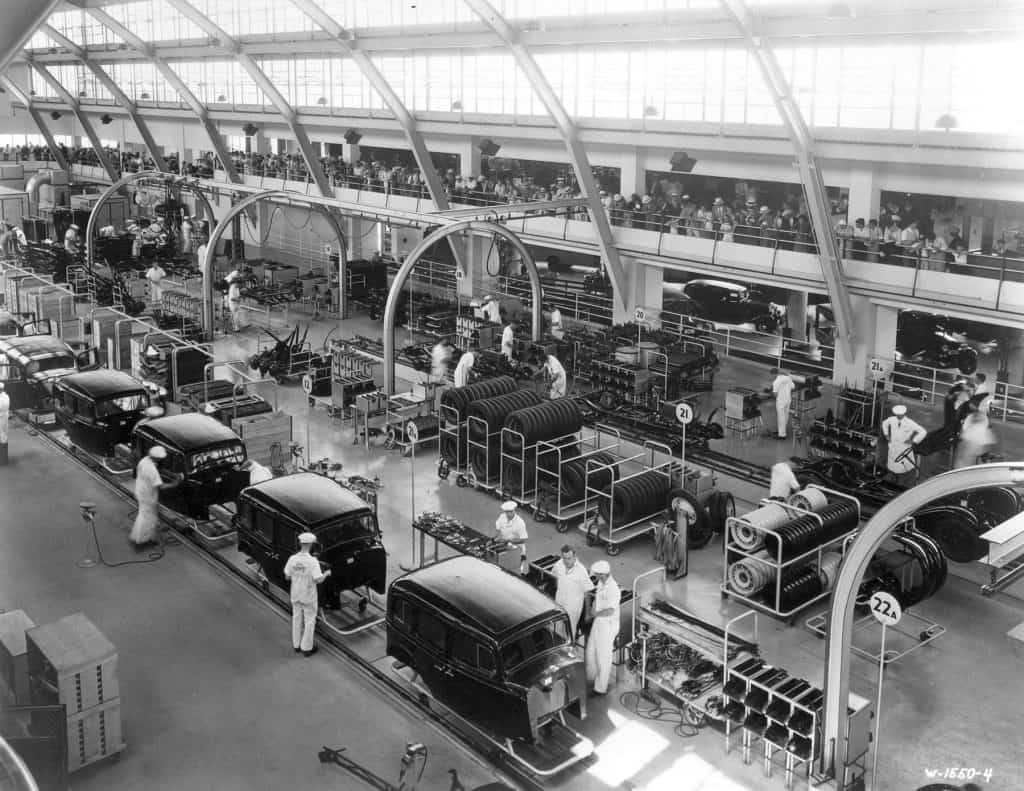
After you have established your purchasing process, it’s important to consider inventory assembly. Naturally, if you don’t assemble your raw materials into final goods, you’ll have no product to ship out to your customers.
If you treat the building of inventory within your financial software with the same importance as the actual build, you’ll have detailed analytics to use for future purchases. In addition, you’ll have the peace of mind that your real-time financials and inventory are accurate.
The inventory assembly will not change the value of your inventory on your balance sheet, but will simply move a portion of your inventory from raw materials to finished goods.
Not All Customer Orders Are Created Equal

Whenever a customer places an order, you must create either a sales order or a sales receipt. This will enable your warehouse to see how much inventory has already been delivered or is promised to various customers. Your warehouse will then be able to monitor inventory depletion and know when to place new orders for raw materials or finished goods.
Sales Receipt
Create a sales receipt only if a customer pays for the product when it is delivered. Move the revenue, accrued at the same time the inventory is depleted, to the income statement under cost of goods sold.
Sales Order
Create a sales order if a client places an order that will be fulfilled at a later date. No inventory will be depleted and no revenue will be recognized on the date of the sales order.
Invoice
When an order is fulfilled, create an invoice that maps to the sales order. This will decrease the amount on the sales order by the amount invoiced. Your inventory will also decrease by the quantity on the invoice. The revenue generated for this sale will be recognized on the date of the invoice, not the sales order.
Monitor Slippage With Regularly Scheduled Inventory Checks

No matter how detail-oriented your inventory management is, some sort of slippage will more than likely occur. Let’s look at the hypothetical ABC Table Co., which used 10 screws in the assembly of each table.
Start-of-Month Inventory: 150 Screws
This inventory was counted at the end of January during the inventory check. Assuming ABC Table Co. sold 10 tables in February, let’s estimate their February end-of-month inventory.
Estimated End-of-Month Inventory: 50 screws
Since ABC Table Co. sold 10 tables, they used an estimated 100 screws (10 tables x 10 screws). We can thus estimate their end-of-month inventory at 50 screws.
End-of-Month Inventory Check
Through experience, ABC Table Co. realized they could not rely on estimates for an accurate inventory number. Knowing things have a way of falling through the cracks, they decided to physically count the inventory in the warehouse.
Actual End-of-Month Inventory: 15 screws
This check led them to realize that screws were regularly lost due to sloppy storage — in this case, 35 screws. Following this discovery, they implemented better controls for inventory storage, hoping to decrease their monthly slippage. They also moved the cost of the lost screws from the inventory account on the balance sheet to the cost-of-goods-sold account on the income statement under “slippage.”
Without an inventory check, ABC Table Co. would have over-reported their end-of-month inventory and under-reported their cost of goods sold for the same period.
Look For Software That Enhances Your Teams Abilities

At the end of the day, inventory management software is meant to enhance your internal operation, not replace it. The more informed your team members are, the more they will be able to leverage your software to achieve the best results.
For a business just taking off, I suggest QuickBooks Enterprise. It offers a great initial product with full inventory functionality.
When your business scales to the point that you need an all-encompassing inventory solution, I suggest Cin7. Their software fully integrates with QuickBooks Enterprise (allowing team members to manage your inventory without accessing the companies financials), while providing more depth and better transparency to your financial operation.
Lanyap Financial is a tech-based accounting and financial services firm that specializes in streamlining their clients’ financial operations through FinTech software and cloud-based applications.